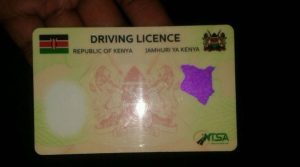Following back users on TikTok is a simple way to connect, grow your audience, and build a sense of community. But sometimes, you might find yourself unable to follow someone back, even when they’ve already followed you. If this has happened to you, you’re not alone. Many users face the same issue—and there are several reasons why this could be happening. Here’s a detailed look at why you might be unable to follow back on TikTok and what you can do about it.
-
You’ve Reached the Follow Limit
TikTok limits the number of accounts a user can follow daily to prevent spam and bot behavior. If you’ve already hit that limit, the platform may temporarily block your ability to follow back others—even those who’ve followed you first.
What to do:
Wait 24 hours before trying to follow more people. In the meantime, avoid mass-following others in quick succession to stay within TikTok’s daily follow limits.
-
Temporary Account Restriction
If TikTok flags your account for suspicious activity—such as too many follows or likes in a short time—you may be temporarily blocked from following anyone, including those you’re trying to follow back.
What to do:
Avoid aggressive interactions for a while. Try logging out and logging back in. Most restrictions are lifted after 24 to 48 hours. Use the app normally during this time to avoid triggering further limits.
-
The User Has Blocked You
If someone has followed you and then blocked you shortly after, TikTok won’t allow you to follow them back. Blocking a user disables all direct interactions, including follows.
What to do:
Try following someone else. If the follow button works for others but not a specific user, they may have blocked you.
-
TikTok App Glitches or Bugs
Like all apps, TikTok can experience bugs. If your app is out of date or experiencing temporary glitches, the follow-back function might not work properly.
What to do:
Update your TikTok app from the App Store (iOS) or Google Play Store (Android). If the problem continues, uninstall and reinstall the app to clear corrupted data.
-
Poor Internet Connection
A weak or unstable internet connection can cause actions like following someone to fail silently—making it seem like nothing happens when you click “Follow back.”
What to do:
Check your internet connection. Switch between Wi-Fi and mobile data or restart your router. Then try again once your connection is stable.
-
TikTok Server Issues
Sometimes, TikTok’s servers may experience downtime or temporary issues, affecting key features such as following, messaging, or notifications.
What to do:
Check TikTok’s status online or on platforms like DownDetector. If it’s a platform-wide issue, all you can do is wait for TikTok to fix it.
-
Privacy Settings Conflict
If the person you’re trying to follow has certain privacy settings—such as a private account that doesn’t allow new followers or has manually restricted your profile—you may not be able to follow them back.
What to do:
Respect the user’s privacy settings. If you believe this is a mistake, you could try sending a message (if possible) to clarify or simply move on.
-
You’re Using a Business or Restricted Account
Business accounts or restricted profiles may occasionally have limited functionality depending on regional laws or age restrictions—especially if you’ve recently changed account types.
What to do:
Check your account settings and consider switching to a personal account if necessary. Also, verify your age, phone number, and email with TikTok to unlock full functionality.
Also Read: How Much Is 1,000 TikTok Coins Worth?